
What You'll Learn...
- How to craft a compelling LinkedIn profile that builds your brand and audience
- The secret to creating an SEO-optimized About section that triples your profile views
- How to utilize LinkedIn certifications and custom buttons to gain more followers and leads
Isn’t LinkedIn just for jobs?
When I started on LinkedIn, it was just like everyone else. Throw up a profile picture, copy and paste my resume, and call it good. And I’m not going to lie, it was helpful for getting a job! When businesses are hiring, they’re looking to see if you’ve got a LinkedIn profile.
But when I switched to being an author and a founder, I just felt like working on my LinkedIn profile wasn’t necessary for me any more.
It’s just for finding jobs and employees right?
Wrong.
Founders need to take LinkedIn seriously
Today, LinkedIn is the most powerful platform for professionals and brands, and it is only getting stronger.
The first thing you need to know is that LinkedIn is powerful beyond the platform itself; it is now being indexed by Google and OpenAI (also owned by Microsoft). That means your LinkedIn profile and posts can show up in search engines.
The second is people are viewing your LinkedIn profile to not only check your experience, but also your expertise. They want to know what the founder is saying, what kind of knowledge you have, and what kind of person you are! If you have a strong LinkedIn profile, it will improve your business’s brand and your personal brand.
Founders are starting to figure this out en masse, and the LinkedIn “gold rush” has begun.
LinkedIn is quickly becoming the supercharged content platform and I’m going to show you how to maximize its potential for you and your company.
How to create the ultimate LinkedIn profile
You can write articles, create posts, make connections, find employees and do a wealth of other things on LinkedIn, but today I want to show you how to get the most important thing right: Your LinkedIn profile. If you nail this, all the other actions you want to take on LinkedIn become easier.
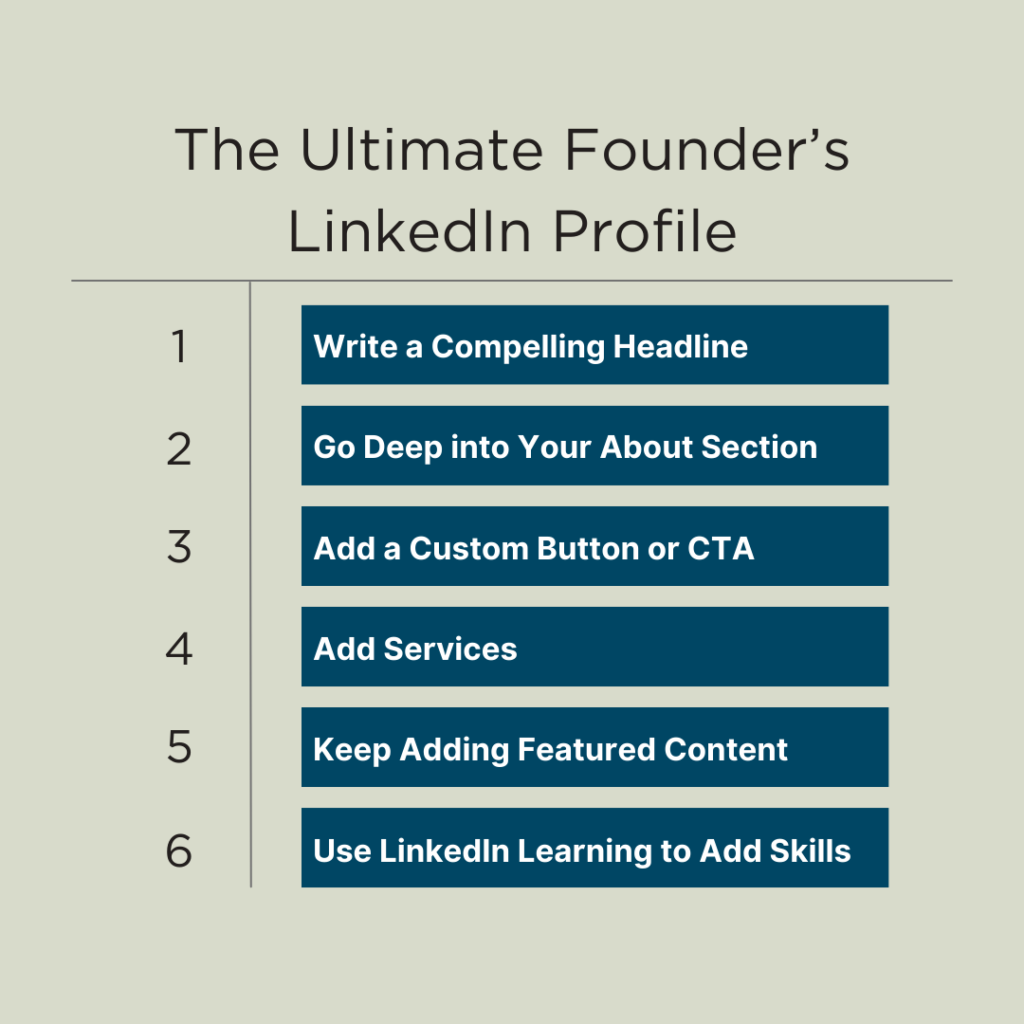
Step 1: Write a compelling headline
Your headline is one of the most visible and valuable pieces of real estate on your profile, and contrary to popular belief, it doesn’t have to be your job title.
Use this field to share your industry expertise and unique value proposition.
Need some inspiration? Try this prompt in ChatGPT to get you started:
“Craft 3 captivating LinkedIn headline options for my profile in the format of what I do, who I help, and how I help them. Here’s some information about me to help: [insert details about what you do].”
Here’s an example for me:
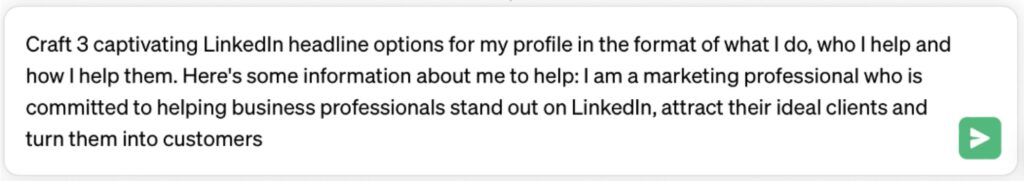
…and the output:

Hot Tip: If you have a LinkedIn Premium account, the built-in AI tool can help you craft the perfect headline.
Step 2: Go deep into your About section
Your LinkedIn About section is the place to tell your story. Adding the elements below to your profile can triple your profile views! Guess what…. 97% of people will not even tap the “see more.”
Let’s dive into an SEO Optimized about section:
- Draw them in with a magnetic opening: Those first 3-4 lines are crucial. You’ve got to hook your audience right from the get-go. Begin with a powerful statement or question that resonates with your target audience. Reflect on your personality and expertise. Make it so compelling that they can’t help but click “see more.”
- Start telling your story: People connect with stories, not just facts. Narrate your journey – how you started, the challenges you faced, and how you overcame them. This isn’t just your career timeline; you’re telling the story of your professional growth. Remember, authenticity wins.
- Highlight your achievements and expertise: Don’t just list out your achievements; tell the story behind them. How did you help MySpace and Google soar? What strategies led to those 35 trillion online impressions? This isn’t bragging; it’s illustrating your expertise in action.
- Talk about what you’re working on right now: Highlight what you’re currently working on. For me, it’s all about bringing humanity back into digital marketing through Standout Authority. Show how your present focus aligns with your overall career narrative.
- Talk about your future: Share your vision. What are your aspirations? How do you want to impact the industry or your community? This isn’t just about goals; it’s about the legacy you want to leave.
- Give them your offer: Clearly articulate what you can do for others. It’s not just about what you’ve achieved; it’s about how you can help your connections achieve their goals.
- Optimize for SEO: Integrate keywords naturally. Think about what your target audience might be searching for on LinkedIn. Use industry-specific terms, skills, and job titles. However, don’t stuff keywords; it should read naturally.
- Include a call to action: End with an invitation. Encourage your viewers to connect, reach out for advice, or simply start a conversation. This opens the door for people to reach out to you. That way, you don’t have to initiate every conversation on LinkedIn.
- Make it personal: Add a bit of personal flair – something unique about you. Maybe it’s a hobby or a personal philosophy. It makes you memorable and relatable.
Remember, your About section is your handshake on LinkedIn. It’s not just about being found; it’s about being remembered. Craft it with the same care and intention as you would in building a face-to-face relationship. In the end, it’s about authentic human connections.
Step 3: Don’t forget about the custom button or CTA
Custom buttons are one of the newer features available to LinkedIn Premium users.
The custom button allows you to show people the best way to engage with you. All you have to do is select the CTA from the drop-down list and add in your URL.
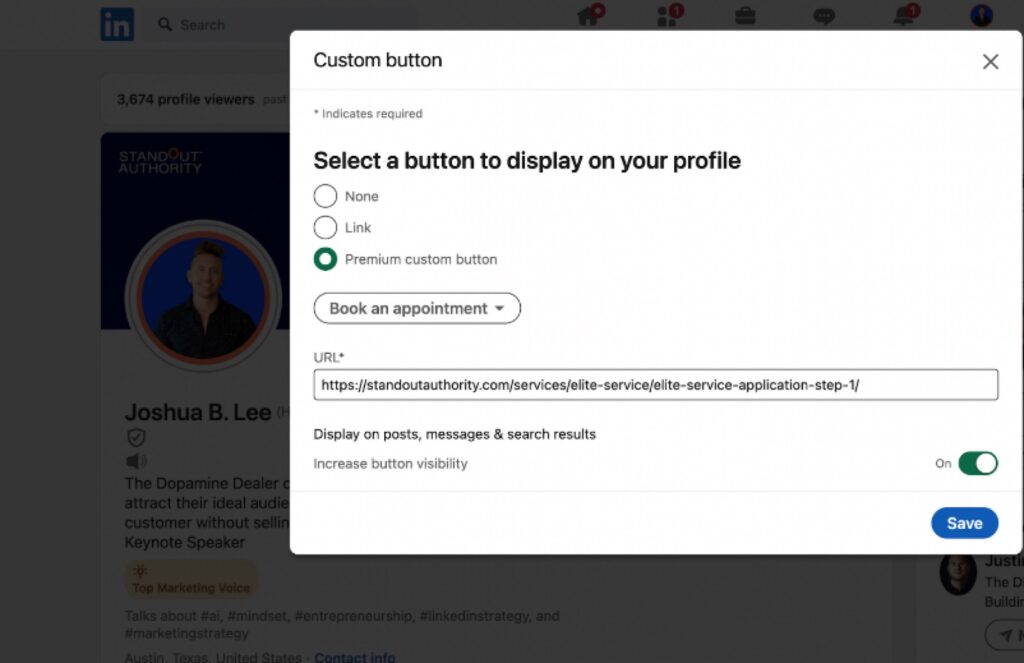
When you add the custom button, you also have the option to “Display on posts, messages, and search results.”
I recommend doing it; it’s a powerful way to increase your visibility even more!
Here’s what the button looks like on your profile:
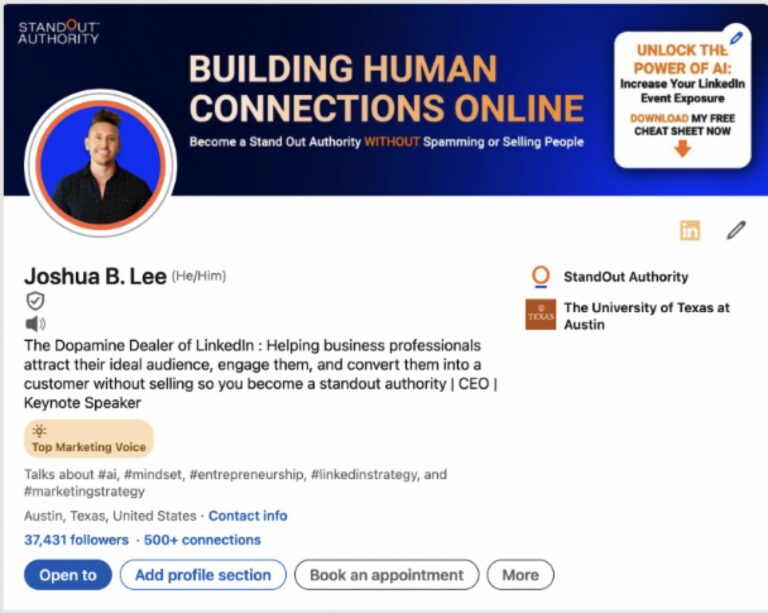
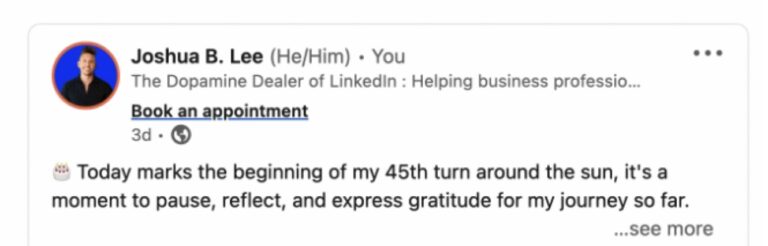
Don’t have a LinkedIn Premium account? Add a CTA button instead. This is a great way to drive more traffic to your business website, store, blog, event, downloadable, etc.
Like your profile picture, banner, and headline, the CTA button is a key player in boosting your visibility and conversions.
Here’s how you can add this button to your profile (make sure creator mode is on):
- Step 1: Head to your LinkedIn profile and click the edit (pencil) icon.
- Step 2: Scroll down to “Custom Button” and hit “Edit custom button.”
- Step 3: Choose “Link” and drop in your URL and compelling CTA text.
It’s as easy as that!
A seamless and effective way to guide your audience right where you want them.
While you could lead them to your website, imagine the impact of directing your audience straight to your latest event registration or a must-have free resource.

Step 4: Don’t skip services
Services is another excellent profile element that LinkedIn added with entrepreneurs in mind.
This feature allows you to add up to 10 services from a list of pre-selected domains and share more details about what you offer, pricing, and work location.
At the very least, I suggest adding a few services to increase your visibility on the platform.
Step 5: Remember to keep adding featured content
Use this feature to share work that you are proud of – LinkedIn posts, articles, newsletters, and even external media like images, documents, and links.
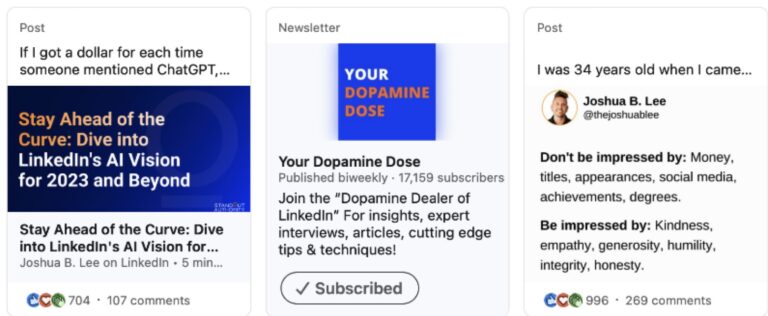
Hot tip: Check your analytics to see which posts/articles/newsletters get the most impressions and engagement to help you select what to feature.
You will find this in your LinkedIn Dashboard on your profile page. Here you can find:
- Post Impressions over the last 7/30/365 days
- Followers
- Profile Views
- Search Appearances
- Newsletter Subscribers
- Newsletter Article Views
Step 6: Use LinkedIn Learning to add skills
Regularly update the skills section of your profile, or add it if you don’t have it active already. A clear skills section gives your audience a quick snapshot of your value.
LinkedIn Learning also offers some value-packed courses that add credentials to your profile, a great way to show you are a continuous learner.
It’s all about authenticity
Here’s the thing—it’s not just about putting a new coat of paint on your LinkedIn profile or just about looking impressive. It’s about how your profile contributes to your brand narrative, it’s about showing people your personality and values, and it’s about telling people what you can do for them.
I’m not just asking you to update your profile for kicks. Right now is a crucial moment for founders on LinkedIn; if you can build a following now, it’ll pay you dividends for years.
Stop thinking about LinkedIn as your online resume and start thinking about it as a statement to the world of who you are and what you do.
-
Joshua B. Lee, also known as the "Dopamine Dealer of LinkedIn", is a seasoned entrepreneur, author, and a crusader for authentic human connection in the digital arena. With 16 lucrative businesses and the book, 'Balance is Bullsh*t' under his belt, Joshua's journey is shared with his blended family, including the incomparable Rachel B. Lee and their cherished children, Jayden, Skylar, and Ava B. Lee. In the early 2000s, Joshua propelled clients like MySpace, Yahoo, and Google to stellar heights, managing nearly a billion in ad spends to achieve 35 trillion online impressions. Yet, as digital spaces grew more automated, the essence of human touch dwindled. Seeking authenticity, Joshua founded Standout Authority in 2014, aiming to humanize personal brands. Through it, he aids high-powered entrepreneurs and professionals in crafting remarkable content and seizing massive opportunities on LinkedIn, the professional realm's epitome. Standout Authority’s mission transcends business metrics, aspiring to help individuals stand out, inspire hearts, and evoke positive global change, all while preserving the soul's essence. Joshua’s efforts have led to collaborations with luminaries like Joe Polish, Dan Sullivan, and John C. Maxwell, and enterprises like Oracle, Gartner, and ADT. Joshua B. Lee remains a digital realm beacon, showcasing the blend of business success with genuine human connection.
View all posts






